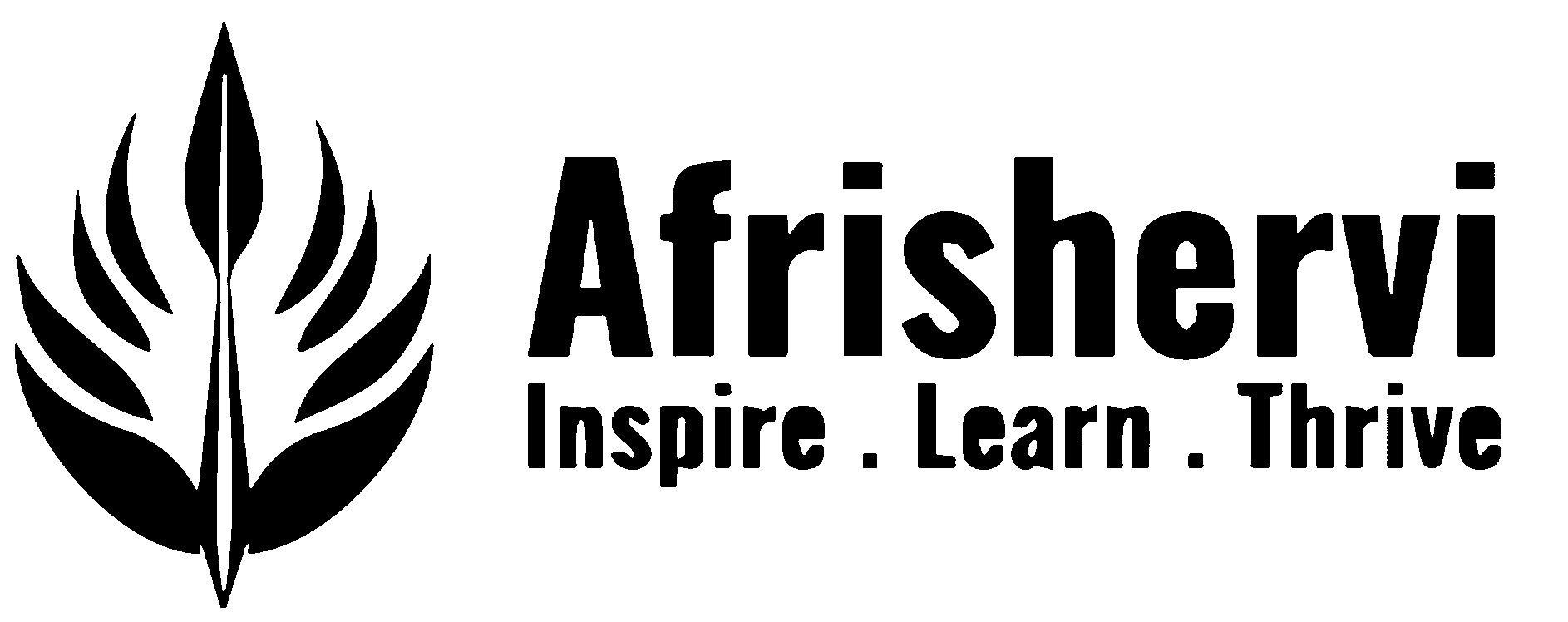Enterprise Web Development in 2025: What Most Companies Get Wrong
20 min read
Cloud computing and lower costs have made enterprise web development available to businesses of all sizes. Many companies still face implementation challenges in 2025 despite this wider access. Modern enterprise web applications now drive everything from customer relationship management to data analysis, yet organizations often overlook key elements in their development process.
Enterprise web application development has changed how businesses work by creating efficient workflows with amazing flexibility. The essence of enterprise web development lies in building resilient digital frameworks that help organizations meet business goals and grow faster. These applications blend with data sources of all types, handle administrative tasks automatically, and boost teamwork across departments—whatever their size or industry.
This piece covers the basics of enterprise web software development and explains common company mistakes. You’ll also find practical insights about enterprise web development services and solutions that bring real results.
What is enterprise web development?
A specialized field of enterprise web development powers the digital presence of mid-to-large organizations. This field creates robust web applications that meet complex business needs. Traditional website development differs from enterprise solutions because they handle complex challenges of large organizations that process big data volumes and support many concurrent users.
Enterprise web development builds sophisticated websites and web applications for mid-to-large sized businesses with complex operational needs. These digital solutions act as the foundation for enterprise operations instead of just showing information. Industry projections show businesses will spend about $426 billion on enterprise software in 202040. This number highlights how much organizations invest in these significant systems.
The core purpose of enterprise web development is to create solutions that meet organizational needs rather than individual users’ requirements. This key difference shapes the entire development process from planning to maintenance. Enterprise web applications handle high traffic volumes and big data repositories. They combine smoothly with existing business systems like CRM platforms, ERP solutions, and cloud services.
Key Characteristics of Enterprise Web Applications
Enterprise web applications stand out through several defining features:
- Business-focused architecture: Custom-tailored to specific enterprise workflows and processes
- Scalability: Designed to grow exponentially alongside organizational expansion
- Integration capabilities: Natural connections with existing systems like CRMs, ERPs, and cloud services
- Advanced security: Robust authentication protocols and complete data protection
- Data management: Handling of massive information volumes with high-performance databases
- Multi-platform support: Accessibility across devices (desktop, mobile, tablets)
- Collaboration tools: Features that enable teamwork for remote and hybrid teams
Enterprise web development makes agility a priority. The system’s ability to adapt to changing business requirements is one of its most important aspects. Organizations’ digital infrastructure must stay flexible enough to handle new processes, bigger user bases, and increased data loads as they grow.
Enterprise web applications’ architecture has multiple connected layers. The user interface (UI) delivers the front-end experience on devices of all types. The business logic layer processes requests and executes rules, while the database layer manages large information stores. An integration layer enables communication with external systems, and a dedicated security layer handles authentication, authorization, and encryption.
Enterprise web applications unite organizations by bringing together business processes and operations at different levels. They centralize data and provide analytics capabilities that help strategic decision-making. This centralization optimizes workflows and improves operational efficiency.
The complexity of enterprise web development shows in many ways. These applications support many concurrent operations and implement high-level security measures. They include extensive automation and maintain infrastructure that can span multiple geographic regions. They also need robust personalization options to meet specific business needs.
Browser-based enterprise applications offer great advantages over locally installed software as businesses adopt remote and hybrid work models. They need minimal local space and enable quick deployment on a variety of devices. They also provide consistent access to business data whatever the location. This accessibility has become vital with today’s distributed workforces.
Enterprise web development tackles critical business continuity concerns. High availability becomes essential when software downtime can lead to big financial losses and damaged client relationships. The core team builds infrastructure resilience that can reduce, adapt to, and respond to software stress.
Industry-specific requirements shape enterprise web development approaches. Financial platforms must handle secure transactions and meet strict regulatory standards. Healthcare applications manage sensitive patient data while ensuring privacy compliance. E-commerce platforms process high transaction volumes while combining with logistics, inventory, and customer service systems.
Looking toward 2025, enterprise web development evolves with mobile-first design principles and cloud-native architectures that cut infrastructure costs. Modular approaches enable continuous updates. On top of that, these applications include more business intelligence features, real-time dashboards, and advanced analytics that provide useful insights into operations.
Core features of modern enterprise web applications
Enterprise web applications have changed by a lot over time. They now pack features that help businesses handle complex operations. These systems serve as the foundation for countless organizations and offer much more than simple website features.
Cloud integration and scalability
Cloud-based architectures power today’s enterprise web applications. Organizations can adapt to changing workloads without investing heavily in infrastructure. The original design focuses on flexibility. Cloud integration lets companies allocate resources during peak times and cut costs during slow periods. This proves valuable especially when you have seasonal demand patterns2.
Cloud integration also changes enterprise applications through efficient data movement between previously separate systems. Companies create uninterrupted connections between their on-premises systems and third-party SaaS offerings by setting up multiple cloud services in a unified IT infrastructure2. This approach helps automate business processes end-to-end. Platforms like Google Cloud’s Application Integration offer serverless, auto-scaling tools that connect enterprise applications, databases, and event-driven systems3.
Security and compliance
Security measures are crucial in enterprise web development solutions. HTTPS certification has become the standard protocol. It protects data transfers between users and servers while boosting search engine rankings41. Google warns users about potential risks without this protection, which affects both visibility and user trust.
Enterprise web applications must also guide through complex compliance landscapes. The OWASP Application Security Verification Standard (ASVS) lists 14 detailed requirements that serve as an industry standard for building secure applications5. Major regulatory frameworks like NIST’s Secure Software Development Framework, ISO 27034, and the CIS Application Software Security Control offer complete guidelines for encryption, access controls, and secure coding practices5.
Multi-platform compatibility
Cross-platform functionality has become crucial as mobile devices made up 55% of global internet traffic in early 20246. Enterprise web applications must deliver consistent experiences across operating systems, devices, and browsers. This capability affects both external customers and internal teams.
Companies using cross-platform solutions report major operational benefits. Development time drops by 30% when teams focus on frameworks that enable interoperability6. Companies with integrated systems see 30% better data accuracy, which improves decision-making6. This compatibility supports diverse workforce priorities, as studies show 70% of employees just need to use their own devices6.
Workflow automation
Workflow automation changes operations by removing manual processes across organizations. Work becomes faster, more accurate, and consistent through systematic automation of repeated tasks7. To cite an instance, teams can automate scheduling, social media posting, task assignments, and email marketing segmentation through intelligent workflows7.
Workflow automation offers these benefits:
- Shorter workflow cycles that boost productivity
- Less human error through AI and machine learning integration
- Better visibility of operational constraints and bottlenecks
- Improved business agility during market changes8
Gartner predicts that 69% of daily management tasks will run on complete automation by 2024. This shows growing dependence on workflow automation in enterprise applications8.
Real-time collaboration
Real-time collaboration features let team members interact in sync whatever their location. Teams can access and share information, track progress, and exchange insights instantly in a transparent ecosystem9.
Enterprise web applications remove knowledge silos and keep team members in line with project developments through desktop sharing, document sharing, and real-time editing10. Teams complete tasks faster, provide instant feedback, and make better decisions9.
Enterprise web development services now focus on merging collaboration tools that combine people and applications. Many features exploit WebSocket and WebRTC technologies for live communication. React.js and Node.js frameworks support the fast, flexible network architecture needed for uninterrupted collaboration11.
How enterprise web apps differ from traditional software
Technology’s evolution has created clear differences between enterprise web applications and traditional software. Traditional software works as standalone programs. Enterprise web applications, however, serve as detailed ecosystems that support business operations. Let’s get into these basic differences in several key areas.
Deployment and accessibility
Enterprise web applications work quite differently from traditional software deployment models. Traditional applications need installation on local servers or individual machines. We deployed enterprise web applications on web servers, and users can access them through browsers without local installation12. This makes it easier for users to work from different locations.
These software types use very different deployment strategies. Enterprise web applications use advanced deployment approaches such as:
- Blue-green deployment – Using similar staging (“blue”) and production (“green”) environments where traffic can be moved between them without downtime
- Canary deployment – Releasing new versions to a small portion of users before wider distribution
- Rolling deployment – Incrementally replacing old versions with new ones in measured stages12
Traditional software usually runs on-premises, giving organizations total control over infrastructure. Enterprise web applications make use of cloud hosting more often, which helps improve scalability and flexibility12. This transformation has changed how businesses handle infrastructure investment and operations.
Architecture and modularity
Enterprise web applications’ architectural foundations look very different from traditional software designs. Old enterprise applications used monolithic architectures with self-contained functions that made changes difficult and scaling hard13. Modern enterprise web development now uses service-oriented or microservices designs.
About 85% of new application workload instances now use containers, suggesting a big move toward modern architectures built on API-first, microservices principles14. Developers have completely changed how they build enterprise software.
MACH architecture (Microservice, API-first, Cloud native, Headless) has become a popular choice in enterprise web development. It helps businesses stay flexible despite adding architectural complexity15. Unlike traditional monolithic programs, enterprise web applications with microservices break down into parts that teams can maintain independently. This makes updates easier and more targeted.
These applications also handle scale differently. Traditional applications added resources to individual servers to scale up. Modern enterprise web applications spread millions of connections across hundreds or thousands of smaller applications that scale out14. This shows a complete change in application design philosophy.
Update cycles and maintenance
Updates and maintenance show the clearest differences between these software types. Traditional software updates needed careful planning and often stopped system operation. Enterprise web applications use continuous deployment methods for more frequent updates that cause less disruption.
Enterprise web applications get centralized updates from the vendor side. New features become available to all users right away without individual action16. Developers must create resilient deployment processes that update smoothly without service disruption. This contrasts sharply with traditional software’s often complex update process.
These applications also need different kinds of maintenance. Enterprise web applications need constant work to fix bugs, add features, and keep security tight15. Both types need maintenance, but enterprise applications face extra challenges when coordinating changes across connected systems and processes.
Research shows that organizations using automated testing frameworks cut deployment time by 30% and reduce post-deployment defects by 40%17. Automation has become standard in enterprise web development but remains less common in traditional software maintenance.
The enterprise web development process explained
Enterprise web application development works best when teams follow a structured approach with clear phases that line up with business goals. This approach helps teams build resilient, adaptable applications that work for complex organizations. Let’s get into the five key stages that make enterprise web development work.
1. Project estimation and planning
The first step in enterprise web development needs detailed scoping and planning. Project managers, software architects, and tech leads create plans that cover the tech stack, frameworks, platforms, extensions, dependencies, timeline, and costs. A well-planned approach keeps development focused on real goals and builds a strong base for what’s ahead.
Teams start by looking at current systems to find problems, then set integration goals and spot revenue opportunities. This groundwork helps decision-makers plan better and ensures smooth delivery. The main goal is to figure out the funding, resources, and time needed to build the project, which leads to budget approval and resource allocation.
A good estimate needs these key parts:
- Tasks – detailed breakdown of required work
- Resources – human efforts and number of experts needed
- Rate – cost-to-time ratio and payment terms
- Duration – development timeframe in hours or days
- Third-party services – any additional external requirements
2. Architecture and design
After planning wraps up, architects focus on creating the application’s structure to show how it will handle various functions. This step lays the foundation for how the application will be built and deployed.
Software architects design the whole infrastructure—databases, servers, management tools, and client modules—creating a detailed blueprint. They develop custom integration strategies that connect different systems while updating old technology. A flexible yet organized infrastructure helps teams understand how modules and services will adapt to changing business needs.
Architecture design determines the system structure and identifies hardware and function specifications. These specifications guide the next development phase, and teams use all this information during implementation.
3. Frontend and backend development
Development takes the most time and presents the biggest challenges as teams build the actual application. Frontend and backend developers work together to create efficient modules that meet project goals. This work includes user interface design, database connections, business logic, API integrations, and server management.
Frontend developers create everything users see and interact with. They turn design mockups into working interfaces using HTML, CSS, and JavaScript that look good on any device. Backend developers build server-side components that power the application. They handle core application logic, databases, APIs, and other processes using languages like Java, PHP, or Python.
Quality work during this phase directly affects the project’s success. Having skilled developers with deep expertise makes a big difference. By the end, all modules should come together into a working program ready for testing.
4. Testing and QA
The team runs detailed testing and quality checks before release. This crucial phase catches problems, inconsistencies, security issues, and bugs to ensure a strong first impression.
Testing usually includes:
- Unit testing – checking individual modules separately
- Integration testing – finding problems between connected units
- System testing – proving the whole system works
- Regression testing – making sure new changes don’t break existing features
- Performance testing – finding and fixing bottlenecks
QA specialists track test results, bugs, issues, and observations in detailed reports. These reports show stakeholders how testing progresses and help teams communicate better.
5. Deployment and maintenance
The last phase puts the software on production servers and keeps it running smoothly through good maintenance. Teams handle platform setup, file compression, caching, and load balancing to ensure a smooth launch.
Enterprise applications often use Application Release Automation (ARA) to make deployment easier. Teams monitor system performance, security, and user experience constantly to find ways to improve. Regular updates keep the application secure and running well, with upgrades rolled out to maintain quality.
Maintenance might seem less exciting than development, but it keeps the application reliable and available. This ongoing work ensures the enterprise web application stays effective and dependable for years.
What most companies get wrong in 2025
Organizations still struggle with enterprise web development projects despite better technology and methods. A 2023 McKinsey study reveals that technical complexity derails 66% of enterprise web development projects18. Let’s get into the most common pitfalls companies face in 2025.
Overcomplicating architecture
The push to build sophisticated systems often guides companies toward needlessly complex enterprise web applications. Data architects often avoid designing systems with standard components that people with simple IT skills could understand. Their ego-driven mindset wrongly connects complexity with quality.
Building complicated solutions becomes very risky with tight deadlines. Projects typically fail without a clear product vision as complexity sneaks in to handle unknown variables19. More companies now suffer from what experts call “the rise and fall of overcomplicated systems.” Simple solutions would better meet business needs.
Complex systems bring harsh results – they’re hard to maintain, costly to update, and tough to fix. Simple systems with basic components make repairs easy. Systems with custom or unclear software parts often turn into costly problems19.
Ignoring user experience
Undervaluing user experience ranks among the worst mistakes in enterprise web development. Business leaders start web application projects thinking everyone knows what’s needed based on quick talks and example sites. Development teams end up guessing what stakeholders want without clear goals and detailed documentation18.
The gap between what the business wants and what actually gets documented creates real problems. Goals like “user-friendly design” or “high performance” leave too much room for interpretation. Developers fill in missing details in ways that don’t line up with stakeholder expectations when briefs lack details18.
Enterprise environments make this issue worse as complexity creates more UX challenges. Multiple user types, features, and compliance needs can push designs toward features instead of users20. This leads to unwanted features, missing functions, and longer timelines from constant rework.
Underestimating integration needs
Data silos rank among the toughest enterprise integration challenges, as information gets stuck within departments or systems21. This split makes it hard for organizations to use their data well, which causes inefficiencies and mixed information.
Different systems using various protocols, formats, and technologies create integration problems that cause failures or poor performance21. Companies often underestimate setup and configuration time. This “invisible work” rarely shows up in basic project timelines but can take weeks to complete18.
Enterprise integration projects face these extra challenges:
- Huge amounts of scattered data across many departments
- Pressure on limited IT resources
- Harder-to-manage security and compliance issues
- Growth limitations22
Neglecting security from the start
Security as an afterthought represents the most dangerous mistake in enterprise web development. IBM’s Cost of a Data Breach Report shows average breaches cost USD 4.45 million in 2023. Web applications remain common entry points18.
Organizations make more security mistakes than technical ones. Business leaders often think development teams handle security without setting clear requirements, protocols, or checks18. Neither side fully owns security concerns, which creates dangerous gaps.
The numbers tell a worrying story. About 74% of assets with personal information face at least one major security risk. Another 70% of web applications have serious security gaps23. Multiple connected systems increase breach risks because data moving between platforms faces more threats21.
Good enterprise web development treats security as a core business priority, not just a technical issue. Security problems create business risks that far outweigh any quick savings when ignored early on18.
Common pitfalls in enterprise web software development
Technical pitfalls can trip up even the most experienced development teams that work on enterprise web projects. These challenges stem from basic oversights rather than lack of expertise.
Lack of scalability planning
Enterprise web software development teams often fail to build systems that can grow. The enterprise software market grows at a CAGR of 6.35%, which makes scalability essential rather than optional24. Systems become business bottlenecks when they can’t handle more data or users.
Poor scalability planning shows its effects slowly and becomes obvious only after major investments. Modern architecture needs adaptable cloud solutions like AWS or Azure, which about 90% of organizations use24. Teams should test their production environments with different loads to spot breaking points before they impact users.
Poor API management
API management grows more complex as monolithic applications move toward adaptable, cloud-native architectures. Teams face big hurdles when they need to manage dozens of endpoints served by numerous API services25.
Common API management pitfalls include:
- Too much refactoring when updating monolithic codebases
- Scattered governance policies across multiple gateways
- Poor documentation and developer support
- Security gaps from weak implementation
Teams can solve this by using API gateways between application servers and reverse proxies. These gateways manage traffic throttling, prioritization, routing, and combine content from multiple APIs into single endpoints25.
Inadequate testing strategies
Enterprise testing often falls short because of tight schedules and mismatched business goals. Keysight Technologies reports that enterprise software testing fails mainly due to rushed schedules, poor team collaboration, and complex infrastructure26.
Many organizations haven’t matured their testing operations. This leads to slow bug detection, delayed releases, and production failures27. Quick tests done under tight deadlines rarely catch potential issues before deployment26.
Strong enterprise web development needs automated testing frameworks. Studies show these frameworks cut deployment time by 30% and reduce post-deployment defects by 40%27. Good testing strategies must cover functional requirements, performance standards, and security checks thoroughly instead of being an afterthought.
Best practices for enterprise web development in 2025
Modern web initiatives need proven methodologies to help organizations avoid getting pricey mistakes. Let’s look at strategies that deliver reliable results by dissecting common pitfalls.
Adopt MACH architecture where applicable
MACH architecture—which stands for Microservices, API-first, Cloud-native, and Headless—breaks the replatforming cycle with its composable foundation. This approach offers several advantages:
- Projects reach MVP status faster with reduced risk
- Teams can execute best-of-breed strategies instead of settling for mediocre suite add-ons
- Automatic, non-breaking releases eliminate disruptive upgrades
- Customer needs evolve with uninterrupted customizations
A 2022 survey reveals that 79% of enterprises now move from monolithic to MACH architectures1. This trend shows how enterprise web development services value this approach.
Focus on modular and reusable components
Component-based construction has altered the map of traditional page-by-page development. This method creates independent, reusable building blocks that serve multiple purposes throughout an application.
Component-based design brings these benefits:
The primary advantage lies in enhanced modularity with each component designed for reuse. The second benefit comes from improved flexibility as components adapt to content areas without rigid page layouts. Teams can focus on optimization instead of rebuilding from scratch, which leads to increased efficiency28.
Invest in DevOps and CI/CD pipelines
CI/CD pipelines make development faster while maintaining quality. Automated testing and deployment processes cut deployment time by 30% and reduce post-deployment defects by 40%29.
A successful CI/CD implementation needs consistent environments. Teams should build code once and reuse the output throughout the pipeline. Version control becomes essential for all assets. Feature flags help isolate problems during incremental development29.
Teams should automate repetitive tasks to maximize results. Performance metrics need continuous monitoring. Security testing works best when integrated early in the development process.
Examples of successful enterprise web development solutions
Real-life examples help us learn about successful enterprise web development implementations. Several outstanding solutions have reshaped the scene of business operations for companies of all sizes.
Salesforce for CRM
Salesforce stands out as an enterprise web application that changed customer relationship management forever. This cloud-based CRM system cuts down infrastructure maintenance costs and has a complete platform. It brings sales, service, marketing, commerce, and IT teams together with a unified customer view30. The platform uses AI capabilities to help businesses create personal client interactions and improve customer experiences31.
The easy-to-use Salesforce interface lets employees work with the system through conversational AI. This approach works wonders—Salesforce customers say they now have “one version of the truth” that brings company efforts together32. The platform adapts smoothly from small businesses to enterprise-level organizations without losing any features.
Jira for project management
Jira shows how enterprise web development has changed project management practices. This powerful tool supports agile methods with strong features for task tracking, advanced planning, efficient workflows, and automation33. Jira Enterprise gives teams improved security, analytics, and compliance features that enable secure teamwork at scale4.
Teams can create multiple sites within their business ecosystem because of the platform’s flexibility. This prevents shadow IT and provides central visibility. The results speak for themselves—one organization cut setup and delivery costs from $2.8 million to $600,0004. Jira’s workflow features make it perfect for both project management and business process management34.
Google Workspace for collaboration
Google Workspace offers premium security and advanced controls for unlimited users, making it the life-blood of enterprise collaboration35. The suite has well-known cloud-based apps like Gmail, Docs, Drive, Calendar, and Meet that enable uninterrupted connection and collaboration across devices36.
Built for modern work environments, Google Workspace has enterprise-grade security features like data loss prevention, security analytics, and access transparency37. Salesforce’s CIO called it “a highly secure environment to create meaningful impact at scale”36, showing how well it meets enterprise collaboration needs.
SAP S/4HANA for ERP
SAP S/4HANA is a next-generation ERP system with built-in smart technologies, including AI, machine learning, and advanced analytics38. You can get it in both cloud-based and on-premises versions to improve business processes through intelligent automation38.
The results are impressive—teams can implement the original scope in 30 days or less, cut implementation costs by 50%, and achieve 40-60% faster time-to-value39. On top of that, its cloud public edition uses industry best practices through preset processes that reduce complexity while supporting growth39. Companies like Viridian Glass and Western Sugar Cooperative have made use of SAP S/4HANA to boost productivity and replace heavily customized systems with more efficient cloud solutions39.
Conclusion
Enterprise web development has changed by a lot as we near 2025. Many companies still struggle with implementation. This piece shows how modern enterprise applications are fundamentally different from traditional software, especially when you have deployment, architecture, and maintenance requirements. Companies that don’t adapt their approach often repeat the same mistakes.
Businesses make critical mistakes by overcomplicating architecture. They undervalue user experience and underestimate integration challenges. Security becomes an afterthought. Poor API management and lack of scalability planning can hurt promising projects. These mistakes don’t just slow down development – they can destroy digital transformation initiatives.
Success in enterprise web development comes from proven methods rather than reinventing processes. MACH architecture gives organizations flexibility and resilience. Component-based design provides the modularity teams just need to adapt quickly. Well-implemented DevOps practices and CI/CD pipelines cut deployment times and post-launch defects.
Real-world examples like Salesforce’s unified CRM platform and SAP S/4HANA’s intelligent ERP system show the value of well-executed enterprise web applications. These solutions work because they balance technical sophistication with practical usability – a lesson every organization should remember.
Enterprise web development is a complex field that needs technical expertise and business knowledge. Technology changes faster each day, but good design principles stay the same – simplicity, security, scalability, and user-focused approach. Companies that build their development processes around these principles will without doubt have a huge competitive edge in the digital world of 2025 and beyond.
FAQs
Q1. Is web development still a viable career choice in 2025? Yes, web development remains a solid career choice in 2025. Despite the rise of AI and automation tools, businesses continue to need skilled professionals who can create, maintain, and enhance digital products. The role of developers is evolving, but the demand for their expertise persists.
Q2. What are the key trends in enterprise web development for 2025? Key trends include adopting MACH (Microservices, API-first, Cloud-native, Headless) architecture, focusing on modular and reusable components, and investing in DevOps and CI/CD pipelines. These approaches improve flexibility, efficiency, and speed in development processes.
Q3. How has enterprise web development changed compared to traditional software development? Enterprise web development differs from traditional software in deployment, accessibility, architecture, and maintenance. Web apps are typically cloud-based, more accessible, and use modular architectures like microservices. They also benefit from continuous deployment and centralized updates, unlike traditional software’s local installations and less frequent update cycles.
Q4. What are common mistakes companies make in enterprise web development? Common mistakes include overcomplicating architecture, ignoring user experience, underestimating integration needs, and neglecting security from the start. These errors can lead to difficult-to-maintain systems, poor user adoption, integration challenges, and significant security risks.
Q5. How important is scalability in enterprise web applications? Scalability is crucial in enterprise web applications. As businesses grow, their digital infrastructure must accommodate increased data loads and support more users. Failing to plan for scalability can create bottlenecks that limit business expansion and lead to costly redevelopment efforts in the future.
References
[1] – https://www.dynamicyield.com/article/what-is-mach-architecture/
[2] – https://kanhasoft.com/blog/impact-of-cloud-integration-on-enterprise-web-applications/
[3] – https://cloud.google.com/application-integration/docs/overview
[4] – https://www.atlassian.com/software/jira/enterprise
[5] – https://rhisac.org/application-security/application-security-compliance-standards/
[6] – https://moldstud.com/articles/p-cross-platform-compatibility-in-enterprise-applications
[7] – https://aisera.com/blog/workflow-automation/
[8] – https://imaginovation.net/blog/enterprise-workflow-automation/
[9] – https://www.proofhub.com/articles/real-time-collaboration
[10] – https://www.microsoft.com/en-us/microsoft-365/business-insights-ideas/resources/real-time-collaboration-what-it-is-and-how-it-helps-your-business
[11] – https://www.extrastrength.com.au/article/implementing-real-time-collaboration-features-in-website-design
[12] – https://www.wgu.edu/blog/breaking-down-web-application-deployment-process2311.html
[13] – https://www.tatvasoft.com/outsourcing/2022/10/enterprise-application-architecture.html
[14] – https://www.f5.com/company/blog/bridging-the-divide-traditional-and-modern-architectures
[15] – https://cleancommit.io/blog/web-application-vs-enterprise-application-arent-they-the-same/
[16] – https://www.mamboserver.com/blog/key-differences-between-saas-vs-traditional-app-development/
[17] – https://moldstud.com/articles/p-best-practices-for-maintaining-and-updating-enterprise-applications
[18] – https://www.monterail.com/blog/challenges-in-enterprise-web-app-projects
[19] – https://medium.com/ironkeel/the-rise-and-fall-of-overcomplicated-systems-857f177951f9
[20] – https://designli.co/blog/ultimate-guide-to-enterprise-ux-design
[21] – https://thinkaicorp.com/overcoming-common-challenges-in-enterprise-integration-tips-and-solutions/
[22] – https://cyclr.com/blog/enterprise-integration-challenges-and-solutions
[23] – https://www.securitymagazine.com/articles/99770-70-of-web-applications-have-severe-security-gaps
[24] – https://www.arobit.com/blog/top-10-mistakes-to-avoid-in-enterprise-software-development
[25] – https://www.mertech.com/blog/7-api-management-challenges-and-how-to-solve-them
[26] – https://www.keysight.com/blogs/en/tech/software-testing/2023/3/20/why-enterprise-software-testing-falls-short
[27] – https://www.qt.io/quality-assurance/blog/top-5-gui-testing-pitfalls-enterprise-teams-must-address-and-how-to-do-it
[28] – https://it-consultis.com/blog/component-based-design/
[29] – https://www.splunk.com/en_us/blog/learn/ci-cd-devops-pipeline.html
[30] – https://www.salesforce.com/crm/
[31] – https://www.clarity-ventures.com/ecommerce-integrations/crm-enterprise-solutions-software
[32] – https://www.salesforce.com/solutions/by-role/salesforce-for-it/
[33] – https://www.atlassian.com/work-management/project-management/enterprise-project-management
[34] – https://community.atlassian.com/t5/App-Central-articles/How-To-Use-Jira-For-Business-Process-And-Project-Management/ba-p/2379582
[35] – https://support.google.com/a/answer/6043385?hl=en&co=DASHER._Family%3DEnterprise
[36] – https://workspace.google.com/enterprise/
[37] – https://support.google.com/a/answer/7284269?hl=en
[38] – https://api.sap.com/products/SAPS4HANA/overview
[39] – https://www.sap.com/products/erp/s4hana.html
[40] – https://www.easasoftware.com/web-apps/4-essential-features-of-an-enterprise-web-application/
[41] – https://imaginovation.net/blog/successful-enterprise-web-app-features-guidelines/
More on Afrishervi