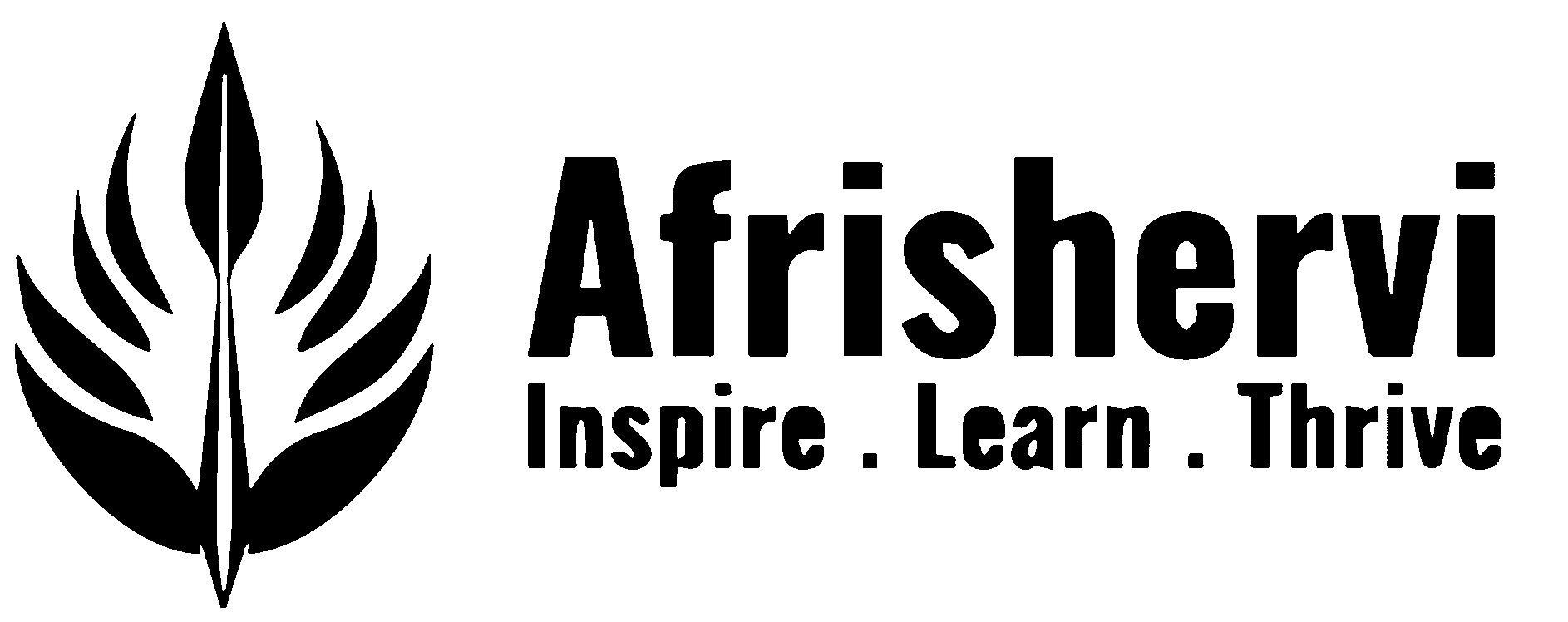Online Banks for Business: Hidden Fees You Must Know About (2025)
19 min read
Digital banks are transforming business finance management. More than 300,000 companies now use digital banking platforms like Wise each quarter. The switch from traditional to digital banking brings clear advantages, but many business owners face surprise costs lurking behind “free” account offers.
The best digital business banks give you benefits beyond simple transactions. Digital banking helps small businesses eliminate paperwork and cut wire transfer fees with ACH payments. These banks also connect smoothly with your business software. But hidden charges can pile up quickly beneath these perks. Chase requires a $2,000 minimum balance to avoid monthly fees. Banks also charge extra for connecting your accounting software. The truth about digital business banking needs a closer look.
This piece will reveal the six common hidden fees in business digital banks. You’ll find honest reviews that help you choose the right bank to secure your company’s financial future.
Why online banking is growing for small businesses

Image Source: https://pixabay.com/
Small business owners everywhere are rushing to use digital banking solutions like never before. A Forbes Advisor study shows that 78% of Americans now prefer to bank online or through mobile apps instead of visiting branches36. This makes sense when you look at what online business banks can do for you.
Faster access to funds and tools
Gone are the days of rushing to the bank before it closes. Online banking lets business owners complete almost any transaction from anywhere they want. You can check balances, make deposits, transfer money, pay vendors, and verify cleared checks right from your office37.
Mobile check deposits are a huge time-saver. You don’t need to make special trips to deposit checks anymore. Just take a photo through your bank’s app and your funds will be ready by the next business day38. Your bank also shows you up-to-the-minute balance information and pending transactions, so you always know your company’s financial status39.
The time savings are huge. Businesses that use digital banking tools save about 5.5 hours every week with features like automated bank feeds40. You can use this extra time to grow your business instead of dealing with paperwork.
Better integration with accounting software
The best thing about top online business banking platforms is how smoothly they work with accounting software. This connection creates a powerful system that makes financial management easier.
Business accounts that connect with software like QuickBooks or Xero automatically share transaction data between systems. Clients who link their bank to QuickBooks save about 10 hours each week41. The system removes manual data entry and speeds up account reconciliation.
You get more benefits too:
- Automated categorization: Many platforms sort transactions automatically
- Real-time financial visibility: You get accurate reports with current data
- Streamlined tax preparation: Sorted transactions make tax filing easier
- Improved cash flow management: Current data helps you manage cash better
This automatic flow of financial data between systems has changed how businesses handle their money. Instead of typing in transactions by hand, online banking creates a secure system where financial information moves smoothly between platforms42.
Lower overhead compared to traditional banks
Online banks spend less money because they don’t need physical branches, and this saves money for their customers43.
Business customers see these savings in several ways. Online banks usually charge fewer or lower fees. You probably won’t pay extra for low balances, direct deposits, or using checks and debit cards43. Many online banks don’t charge monthly fees at all44.
The interest rates are better too. The best online banks pay 1% to 2% more interest than traditional banks on savings accounts—this adds up quickly with bigger balances43. Traditional banks just can’t match this earning potential on stored money.
Online banking cuts other costs too. You won’t need envelopes and stamps for payments or spend money traveling to bank branches37. So the total cost works out better when you compare online business banking with traditional options.
Small businesses that want to stay competitive are moving to online banking. Digital financial tools give entrepreneurs quick service, useful integrations, and lower costs—three key things that help businesses run better and make more money.
The real cost of ‘free’ business bank accounts
“Monthly fee is deducted from interest.” — Bank of America, Major financial institution offering business banking services
“Free” business checking accounts look appealing at first glance. The reality tells a different story that could affect your bottom line. Many online business banks embed various fees you’ll discover only after opening an account. You need to understand these hidden costs to make smart decisions about your business banking.
Monthly maintenance fees
Monthly maintenance fees silently drain your company’s finances every month. Banks charge between $10 to $50 monthly, based on your account type and the bank itself9. Bank of America’s Business Advantage Fundamentals account costs $16 monthly after your first year’s promotional period ends4. Chase Business Complete Banking asks for $15 monthly11. PNC’s simple business checking adds a $12 monthly fee after three statement cycles45.
These charges might look small but grow into a substantial sum. A $10 monthly fee adds up to $120 yearly—money you could put back into your business46. Small businesses operating on tight margins feel these fees eat into their working capital.
Notwithstanding that, banks let you skip these monthly charges through several methods:
- Meeting minimum balance rules (more details below)
- Regular use of your bank’s business debit or credit card (like spending $500 monthly with a PNC business credit card)45
- Hitting certain transaction volumes through linked merchant services
- Joining premium bank programs (such as Bank of America’s Preferred Rewards for Business)4
Capital One’s head of field sales, Michelle Wright, points out: “Many banks offer easy ways to avoid these fees”19. Success lies in picking a waiver method that fits your business’s natural money habits.
Minimum balance penalties
“Free” business checking accounts usually come with minimum balance rules. These requirements vary among banks, ranging from modest amounts to hefty sums:
- PNC wants a $500 average monthly collected balance45
- Wells Fargo gives you choices: $500 minimum daily balance OR $1,000 average ledger balance47
- Chase needs $2,000 minimum daily balance to drop fees11
- Bank of America sets the bar at $5,000 combined average monthly balance4
- Chase Performance Business Checking requires $35,000 combined average beginning day balance11
Missing these minimum balances triggers automatic penalty fees. Falling below $500 could cost you $25 monthly9, cutting into your working capital right away.
High minimum balance requirements create more problems for small businesses. They lock up your money and limit your ability to handle surprise expenses or grab quick opportunities15. Seasonal businesses or those with uneven income streams find this especially challenging.
You’ll need to watch your accounts closely and adjust your cash flow to meet these minimums15. This extra task takes time away from running your business.
Business banking specialist Kathryn Petralia shares her view: “Businesses shouldn’t pay to open a business checking account.” She adds that online-only options often cut out many traditional banking fees19. Take time to compare the best online business banking providers. You might find an account that keeps these hidden costs low while meeting your needs.
Hidden Fee #1: Excess transaction charges
The sleek online banking interfaces hide a maze of fees that can catch business owners off guard. Your business account might face unexpected expenses, with transaction limits being the biggest surprise.
Limits on free transactions
Business accounts at most online banks cap your monthly transaction volume. The simple limits look generous at first—until your business grows. To name just one example, Bank of America’s Business Advantage Fundamentals account has only 20 free transactions per statement cycle and charges $0.45 for each extra one16. Wells Fargo adds a $0.50 fee for transactions after the first 100 per fee period17.
These caps affect several types of transactions:
- Checks paid
- Deposited items (both paper and electronic)
- Cash deposits
- Deposit tickets
- ACH credits and debits
Each bank defines “transactions” differently. Fifth Third Bank counts deposit tickets and cash deposits as separate transactions. This doubles your transaction count from a single visit to the bank2.
These costs add up fast as your business expands. A company with 200 monthly transactions at Bank of America pays an extra $36 in excess fees ($0.45 × 80 transactions above the free limit). That’s $432 yearly—money you could invest elsewhere in your business.
Cash deposits face similar restrictions. Bank of America’s simple business account charges $0.30 per $100 deposited after the first $5,0004. This hits cash-heavy businesses hard, especially retail stores and restaurants.
Charges for ACH, wires, and checks
Electronic transfer fees create another layer of hidden costs for small businesses. Chase charges $2.50 for each of the first 10 standard ACH payments monthly, then drops to $0.15 for additional transfers8. High-volume businesses benefit from this sliding scale, but it still adds unexpected costs.
Same-day or accelerated transfers cost substantially more:
- Chase takes 1% of the payment amount (up to $25) for same-day ACH transfers8
- Bluevine charges $10 for same-day ACH and $15 for wire transfers18
- International wire transfers usually cost between $25-$50 per transaction9
Time-sensitive payments multiply these expenses. A $5,000 wire transfer to a supplier costs $20—that’s a 0.4% surcharge9. Businesses that need multiple urgent transfers weekly see their profit margins shrink fast.
These charges become problematic because they pile up. Banking analysts point out that “A business writing 100 checks every month could face an extra $40.00 in fees”9. Most transactions are essential business operations, not optional activities, so these costs become unavoidable.
Capital One’s business banking head Michelle Wright puts it well: “It’s worth mentioning that small business owners need a clear picture of their expected account activity. This helps them pick the right account for their needs”19.
Some online business banking options offer better alternatives. Capital One’s Enhanced Checking provides free digital transactions including ACH payments20. Bluevine advertises free standard ACH transfers in their business checking accounts18. The best online banks understand that transaction fees can make or break cost-conscious entrepreneurs.
Look beyond the “free checking” headlines when you research online business banking. The fine print about transaction limits and processing fees matters. Your typical transaction patterns should guide your choice of bank.
Hidden Fee #2: ATM and card usage fees
“Fee for using out-of-network ATMs.” — NerdWallet, Personal finance company providing financial product reviews and comparisons
Your business money should be easy and cheap to access. Yet ATM and card usage fees are eating away at business account holders’ funds. Bankrate’s 2024 checking account and ATM fee study shows these charges have hit an all-time high. This makes fee structure a key factor to look at when picking an online bank for your small business.
Out-of-network ATM fees
Need cash quickly for your business? The closest ATM might look like a good option – until you check your statement. The total ATM fee now averages a record $4.77 per transaction21. This amount usually splits into two parts:
These fees add up fast if you withdraw cash weekly. You could end up paying about $248 every year21. The costs also change based on where you are. Atlanta’s businesses pay up to $5.33 per transaction21.
Some business-focused online banks don’t charge their own out-of-network fees. You’ll still need to pay the ATM owner’s fee though. Square Checking leads the pack with $0 ATM fees, while traditional banks typically charge $3.00-$5.0023. American Express Business Checking lets you withdraw free from more than 70,000 Allpoint and MoneyPass ATMs across the country24.
The good news? Some banks give ATM fee refunds, which wipes out this expense. Charles Schwab Bank pays back all your ATM fees worldwide3. This perk shows up less in business accounts compared to personal ones.
Tax-wise, you won’t lose all this money. The IRS lets you write off ATM fees and other bank charges for business accounts. One accounting firm puts it simply: “The IRS allows you to deduct the amount you are charged directly by the financial institution, just like any other ordinary and necessary business expense”25.
Foreign transaction charges
Global business operations face a silent profit drain through foreign transaction fees. Banks usually charge 1% to 3% of the transaction amount3 on overseas purchases and ATM withdrawals.
Online business banks charge different rates:
- Bank of America takes 3% on foreign currency transactions4
- Chase adds 3% to foreign purchases and ATM withdrawals3
- Wells Fargo asks for 3% of the US dollar amount3
- Fifth Third Bank charges 3.2% (3% transaction fee plus 0.2% currency conversion)3
- Navy Federal Credit Union keeps it lower at 1%3
Some modern online banks have dropped these fees completely. Capital One 360 stands out by charging no currency conversion fee and nothing for foreign ATM use3. Charles Schwab Bank, Discover Bank, and Varo Bank have also removed all foreign transaction fees3.
Getting cash abroad costs even more. Bank of America adds a $5.00 fee plus 3% of the withdrawal amount at non-Bank of America ATMs overseas4. Chase follows a similar pattern with a $5.00 fee plus 3% of the dollar amount3.
These fees hit hard if your business operates globally or involves frequent travel. A business spending $10,000 monthly on international purchases might pay up to $300 in foreign transaction fees. That’s $3,600 yearly straight off your bottom line.
The best online business banks tell you about these fees upfront, though you might need to dig through the fine print. Take time to check the fee schedule for ATM and international transaction policies if your business handles cash or works internationally.
Hidden Fee #3: Integration and API access costs
Online banks attract entrepreneurs with their connectivity features. But don’t be fooled by the promise of smooth connections – there are hidden costs that might catch business owners off guard.
Premium charges for accounting software sync
That “free” bank feed connection advertised by most online business accounts comes with limited features. Take PNC Bank as an example – they charge extra monthly fees for their Cash Flow Insight® Accounting Software Sync feature. This connects with QuickBooks, Xero, Intacct, and NetSuite5.
Better integrations come at premium prices. Banks use a tiered pricing model where better features cost more:
- Basic tier: Banks like Mercury let you import data to QuickBooks Online and Xero at no extra cost6
- Mid-range plans: You get two-way synchronization with select platforms
- Premium tiers: You can sync data both ways with multiple accounting platforms
Bill.com shows this tiered system well. Their basic “Essentials” plan only allows manual CSV file transfers. The “Enterprise” tier gives you automatic two-way sync with advanced platforms like QuickBooks Enterprise, Oracle NetSuite, and Sage Intacct1.
These costs reflect how complex it is to maintain reliable data connections. Banks say these fees help develop and maintain integration systems. The charges can add hundreds of dollars yearly to your banking costs.
Fees for API usage or third-party tools
API access lets different software systems talk to each other – and it’s another hidden cost. SVB’s banking platform offers API Banking to connect with company platforms and fintech apps26. Users pay extra for this premium access.
API pricing works differently from regular banking features. Amazon API Gateway charges based on API calls and data transfers27. Your costs grow as your business activity and integration usage increase.
Custom API integration projects cost a lot. Research shows one integration project needs $50,000 for engineering and customer success management28. Companies need $50,000 to $150,000 yearly to keep these integrations running smoothly28.
Payment gateway integrations are even trickier for businesses. They include setup fees and ongoing transaction costs – usually 2.9% plus $0.30 per transaction28. High-volume businesses see these small percentages turn into big expenses quickly.
Online business banking platforms vary in their pricing. Mercury includes some integrations and API access in their basic plans6. Other banks save these features for premium tiers or charge based on usage. Many banks limit API access to enterprise accounts, which makes it hard for smaller businesses to get advanced integration features.
These technical costs often slip under the radar. Most online business banking reviews don’t mention them, but they can affect your total banking costs if you rely heavily on integrated financial systems.
Hidden Fee #4: Customer support limitations
Business owners face banking problems outside regular hours, and support availability is a vital factor for their operations. Many online banks quietly limit help access and turn service into a premium feature instead of a standard offering.
Paid access to live support
Banks increasingly use customer service tiers, and they save immediate human help for premium account holders. The simple business accounts restrict users to automated systems or knowledge bases. Premium account holders get priority routing and dedicated support lines.
Complex business banking problems need human help to resolve. Businesses without paid access to higher service tiers waste time and get less specialized assistance. This creates a hidden cost – you either pay for premium support or lose valuable time with limited service options.
Of course, there are some exceptions. Axos Bank gives phone customer service around the clock except for Thanksgiving and Christmas7. Ally Bank customers can reach staff anytime through phone or live chat features7. Service Credit Union has 24/7 live support as a standard feature in both business account options29.
Limited hours or channels
Operating beyond regular banking hours creates real challenges for businesses. Here’s a telling fact: 70% of bank product research happens on nights and weekends when staff aren’t around to answer questions30. Plus, 30% of digital banking questions come from mobile banking apps30, yet complete support for these platforms remains limited.
U.S. Bank shows these limits clearly. Their business service center helps customers only Monday through Friday from 8 a.m. to 8 p.m. CT and Saturday from 8 a.m. to 6:30 p.m. CT31. Sunday remains uncovered – a day many business owners use to catch up on financial tasks.
Communication channels come with their own limits. While 21% of digital banking questions start through chatbots or virtual assistants, these automated systems handle only straightforward questions30. Complex issues that need human judgment require phone calls during business hours or specialist appointments.
Small businesses without resources to staff nights, weekends, and holidays face a real challenge30. The best online business banks understand this and offer extended support hours as a competitive edge rather than an upsell opportunity.
Hidden Fee #5: Currency conversion and international transfer fees
Small businesses face a whole new level of costs for global transactions in online banking. Many business owners only find out about these substantial hidden fees after they start doing business internationally.
Markup on exchange rates
Exchange rate markup stands out as the most hidden international banking cost. Banks add this premium on top of the actual market rate. Many banks promise “no outbound wire transfer fee if sent in foreign currency.” But here’s the catch – “exchange rate markups apply”13. Banks get to decide these markups “in their sole discretion”32.
Banks typically mark up exchange rates by 4-6% on average33. Some regions show even steeper costs. A 2017 study revealed that customers using Dynamic Currency Conversion in Europe paid 2.6% to 12% more34.
These markups work in several ways:
- Banks set their own exchange rates instead of using the interbank rate (the rate banks use when trading with each other)
- Different customers might get different rates for similar transactions35
- Rates change based on currency pair, transaction size, and payment channel32
- Banks openly admit they “may make money from the foreign currency exchange”13
Banks also mention that “exchange rates fluctuate, at times substantially, and you acknowledge and accept all risks that may result from such fluctuations”13. This language helps banks avoid complaints about their competitive rates.
Flat fees for international wires
Flat fees for international wire transfers add another cost layer. These fees use a tiered structure based on currency and transfer method:
Domestic wire transfers cost about $30, while international wires in US dollars range from $35 to $501310. Many banks advertise “no wire transfer fee” for international transfers in foreign currency. This just hides their exchange rate markup13.
Banks still profit even with “waived” wire fees. Wells Fargo states this clearly: “Whether or not the wire transfer fee is waived, Wells Fargo makes money when we convert one currency to another currency for you”32.
Unexpected fees pop up too. These include charges from recipient banks, foreign taxes, and other costs in the wire transfer process13. Bank of America mentions these extra costs, noting that “other fees or amounts may also apply, including those charged by recipient’s financial institution”13.
These combined fees can substantially affect a small business’s profits during international operations. Online banks rarely display these costs clearly for business accounts. Small businesses should compare international fee structures carefully to pick the best online banking partner for global commerce.
Hidden Fee #6: Inactivity and dormant account fees
Business owners often create multiple accounts without realizing a crucial fact: unused accounts come with hidden costs. Your dormant business bank accounts quietly drain resources through inactivity fees. These charges rarely show up in promotional materials from online business banks.
Banks charge a service fee, known as an inactivity fee, when customers don’t use their accounts over a set timeframe. These dormancy fees kick in when accounts show no customer activity – deposits, withdrawals, transfers, or payments – for 6-12 months.
The financial toll adds up quickly:
- Monthly inactivity fees typically range from $10-$20
- Alliant Credit Union takes $10 from savings accounts that stay inactive for 12 months (with deposits of $200 or less)
- Citizens Bank charges $5 for accounts under $5,000 that remain untouched during a 365-day period
Digital banking platforms handle these fees differently from traditional banks. We used these fees to get customers more involved with their accounts. Traditional banks focus on maintenance and transaction fees, while online platforms vary their charges for unused accounts.
Dormant business accounts face another challenge beyond direct fees – the escheatment process. Your bank will try to reach you after a specific period of inactivity (usually three to five years). If unsuccessful, they’ll hand over unclaimed funds to the state as abandoned property.
It’s worth mentioning that an inactive business entity remains legally valid even without transactions. Your LLC might be inactive, but tax filings and state reporting requirements could still apply. The costs keep adding up.
These hidden costs in online business banking can be avoided. Here’s what you should think over:
- Set calendar reminders to log into accounts regularly
- Create automated bill payments for small recurring expenses
- Combine unused accounts instead of letting them sit idle
- Close unneeded accounts properly to stop ongoing fees
The best online business banking approach requires regular account monitoring. This practice protects not just security but also prevents unnecessary dormancy fees from eating away at your business capital.
Conclusion
Online banking has changed how businesses across the country manage their money. It provides convenience and efficiency that traditional banks can’t match. In spite of that, what looks “free” often has substantial hidden costs.
Our review of business online banks revealed six major fee types that can affect your profits. Your business resources can get drained by monthly maintenance fees with balance requirements, extra transaction charges, ATM fees, integration costs, basic customer support, international transfer markups, and penalties for inactive accounts.
A full review of potential online banking partners is crucial. The best way to choose is to match your regular banking needs with the right fee structure. A retail business that handles lots of cash needs different features than a digital company that works internationally.
Your ideal online bank should be both convenient and clear about its fees. Many business owners find that online banking gives better value than traditional banks even with hidden charges. No bank comes without costs, but smart choices help cut down extra expenses.
When you know about these possible charges, you can ask better questions and compare options to find a banking partner that fits your business needs. Your bank should help your business grow instead of quietly eating into profits through surprise fees.
FAQs
Q1. What are some common hidden fees in online business banking? Common hidden fees include monthly maintenance charges, excess transaction fees, ATM and card usage fees, integration costs for accounting software, limited customer support, and currency conversion fees for international transfers.
Q2. How can I avoid monthly maintenance fees on my business bank account? You can often avoid monthly maintenance fees by maintaining a minimum balance, using your bank’s debit or credit card regularly, processing certain transaction volumes, or enrolling in premium bank programs. Check with your specific bank for their waiver options.
Q3. Are there limits on free transactions in online business accounts? Yes, many online banks impose limits on free monthly transactions. Once you exceed these limits, you may be charged for each additional transaction. It’s important to understand your business’s typical transaction volume when choosing an account.
Q4. Do online banks charge for integrating with accounting software? Some online banks charge additional fees for enhanced integration with accounting software. While basic connections are often free, more advanced features like two-way synchronization may come at a premium cost.
Q5. What should I consider regarding international transfers with online business banking? When making international transfers, be aware of potential markup on exchange rates and flat fees for wire transfers. Some banks advertise “no wire transfer fee” for foreign currency transfers but make money on less favorable exchange rates. Compare international fee structures carefully if your business conducts global transactions.
References
[1] – https://www.bill.com/product/pricing
[2] – https://www.53.com/content/fifth-third/en/business-banking/managing-business/checking-account-solutions.html
[3] – https://www.nerdwallet.com/article/banking/foreign-atm-and-debit-card-transaction-fees-by-bank
[4] – https://www.bankofamerica.com/smallbusiness/deposits/resources/fees-at-a-glance/
[5] – https://www.pnc.com/en/small-business/banking/business-checking-overview/treasury-enterprise-plan.html
[6] – https://mercury.com/pricing
[7] – https://www.bankrate.com/banking/top-banks-with-24-7-customer-support/
[8] – https://www.chase.com/business/banking/services/pay-and-transfer
[9] – https://www.brex.com/spend-trends/financial-operations/business-banking-fees
[10] – https://www.nerdwallet.com/article/banking/wire-transfers-what-banks-charge
[11] – https://www.chase.com/business/banking/checking
[13] – https://info.bankofamerica.com/en/digital-banking/wire-transfers
[15] – https://bancoli.com/blog/free-checking-business-accounts
[16] – https://www.bankofamerica.com/smallbusiness/resources/post/ways-to-reduce-business-banking-and-credit-card-fees/
[17] – https://www.wellsfargo.com/biz/checking/initiate/
[18] – https://www.bluevine.com/business-checking/payments
[19] – https://www.business.com/articles/business-checking-fees/
[20] – https://www.capitalone.com/small-business/bank/products/checking/enhanced-checking/
[21] – https://www.bankrate.com/banking/how-much-are-atm-fees/
[22] – https://www.bankrate.com/banking/these-banks-reimburse-atm-fees/
[23] – https://squareup.com/us/en/banking/business-debit-card
[24] – https://www.americanexpress.com/en-us/business/checking/
[25] – https://gurianco.com/blog/atm-fees-taxes-what-you-need-to-know
[26] – https://www.svb.com/business-banking/online-tools-and-integration/
[27] – https://aws.amazon.com/api-gateway/pricing/
[28] – https://www.netguru.com/blog/api-integration-cost
[29] – https://servicecu.org/bank/business-banking/
[30] – https://engageware.com/blog/after-hours-support/
[31] – https://www.usbank.com/business-banking/customer-service.html
[32] – https://www.wellsfargo.com/biz/online-banking/international/
[33] – https://wise.com/us/blog/interbank-exchange-rate-definition
[34] – https://stripe.com/resources/more/dynamic-currency-conversion-how-it-works-how-to-handle-it-and-how-stripe-can-help
[35] – https://www.bankofamerica.com/foreign-exchange/foreign-currency-exchange/
[36] – https://www.adamsbrowncpa.com/blog/secure-efficient-financial-management/
[37] – https://www.chase.com/business/knowledge-center/grow/online-banking
[38] – https://www.td.com/us/en/small-business/online-banking
[39] – https://www.bankofamerica.com/smallbusiness/online-banking/
[40] – https://www.xero.com/us/accounting-software/connect-your-bank/
[41] – https://quickbooks.intuit.com/global/bank-feeds/
[42] – https://business.bankofamerica.com/resources/basics-of-cloud-based-accounting.html
[43] – https://www.investopedia.com/articles/pf/11/benefits-and-drawbacks-of-internet-banks.asp
[44] – https://www.grasshopper.bank/5-reasons-small-business-owners-love-online-banking/
[45] – https://www.pnc.com/en/small-business/banking/business-checking-overview/basic-business-checking-account.html
[46] – https://www.thriday.com.au/blog-posts/the-hidden-fees-of-business-bank-accounts-and-how-to-avoid-them
[47] – https://www.wellsfargo.com/biz/checking/
More on Afrishervi